Turn Your Formuler Device Into an All-in-One Entertainment Hub
Unlock endless movies, TV shows, and live channels with Mytvonline2
& the Sky Live/HAWKEYE app
How The Apps Work
Getting Started is Simple
Setting up Mytvonline2 or Sky Live/Hawkeye App on your Formuler device is quick and hassle-free. No complicated installations, no hidden fees—just entertainment! Follow these three simple steps to unlock your favorite content:
- Download - Follow the instructions to access content via the Mytvonline2 portal for:
- Formuler Z8 (and older)
- Formuler Z10
- Formuler Z11
- Choose Your Plan – Monthly, Semi-Annual, or Annual.
- Start Watching with premium content at your fingertips!
Need help? Watch our step-by-step tutorial or download the setup guide below.
Your Step-by-Step Setup Guide
Setting up Sky Live or Hawkeye on your Formuler device is quick and easy! Watch the videos below for a step-by-step tutorial on how to download, install, and activate the app.
*After your payment is confirmed, please allow up to 24 hours to receive your app credentials.
Choose Your Plan & Start Streaming
Find the perfect plan that fits your needs. Subscribe now and start watching!
*After your payment is confirmed, please allow up to 24 hours to receive your app credentials.
Why Choose Our Apps?
Transform your Formuler device into an all-in-one entertainment hub
- Unlimited Entertainment – Enjoy a vast library of movies, binge-worthy TV shows, and live channels all in one app.
- No Extra Hardware Needed – Simply access Sky Live/Hawkeye content via Mytvonline2 or the Sky Live/Hawkeye app on your Formuler device and start streaming.
- Easy Setup & User-Friendly – Go from download to streaming with an easy set-up.
- Affordable Plans for Every Budget – We offer flexible options with no hidden fees.
Frequently Asked Questions
How do I install Sky Live/Hawkeye via Mytvonline2?
Simply follow the instructions to conduct a factory reset and install a new portal within Mytvonline2.
Click here to watch the Tutorial.
Why can't I create an account without a subscription?
Our system requires an active subscription to create an account, ensuring that every user has access to our full suite of features and services. If you try to register without subscribing first, the process will not complete. Please review our subscription options and select the one that best fits your needs. If you have any questions or need assistance with your subscription, feel free to contact our support team.
When will I get my login credentials?
After your payment is confirmed, please allow up to 24 hours to receive your app credentials.
Can I cancel anytime?
Yes! Our plans let you subscribe with no long-term commitment.
Can I update my payment method?
Absolutely! You can easily update your payment details at any time through your account settings to ensure uninterrupted access to your favorite content.
Can I change my subscription plan or adjust the number of devices I have?
Yes! Customers can upgrade, downgrade, or adjust the number of devices linked to their account at any time. If you change your plan, your new subscription will take effect immediately, and you’ll be automatically billed based on your updated selection.